This article explains how to send text message in python step by step using Fast2SMS. Fast2SMS is a popular bulk SMS service provider in India. Famous for its performance driven messaging services where you can send upto 50 messages for absolutely free !!
Prerequisites:
1.Install requests module using pip
pip install requests
2.Sign Up to Fast2MS
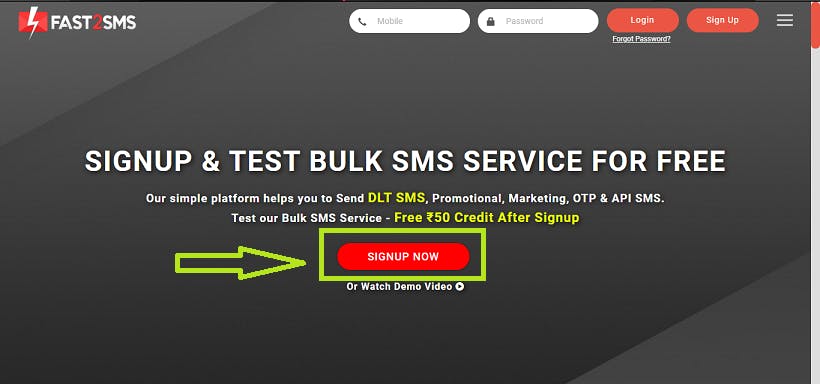
3.Navigate to DEV API section and copy the authorization & URL
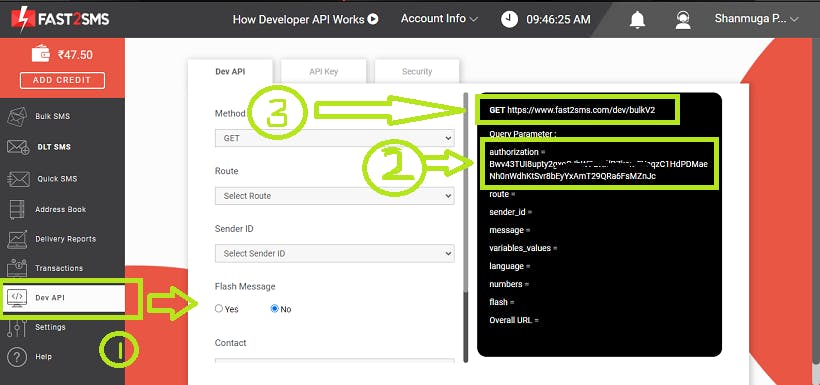
Implementation
4.Open you python IDE & start coding
#import rquests module
import requests as rq
url = "https://www.fast2sms.com/dev/bulkV2" #PASTE THE URL COPIED FROM IMAGE 2 POINT 3
querystring = {
"authorization":" ", #PASTE THE AUTHORIZATION COPIED FROM IMAGE 2 POINT 2 (unique for everyone)
"message":"This is test message", #GIVE THE MESSAGE WHICH U WANT TO SEND
"language":"english", #LANGUAGE OF THE MESSAGE
"route":"q", #FOR [QUICK SMS GIVE ROUTE AS 'q'] route differs for different types of SMS
"numbers":"9080888421" #ENTER THE NUMBER TO WHICH U WANT TO SEND THE SMS
}
headers =
'cache-control': "no-cache"
}
response = rq.request("GET", url, headers=headers, params=querystring)
print(response.text)
Output:
C:\Users\welcom\Desktop\fastToSms>C:/Python/Python39/python.exe c:/Users/welcom/Desktop/fastToSms/main.py
{"return":true,"request_id":"9x3oyhmw5pgsn7j","message":["SMS sent successfully."]}

--This is my first technical blog incase I missed anything or improvement needed let me know --